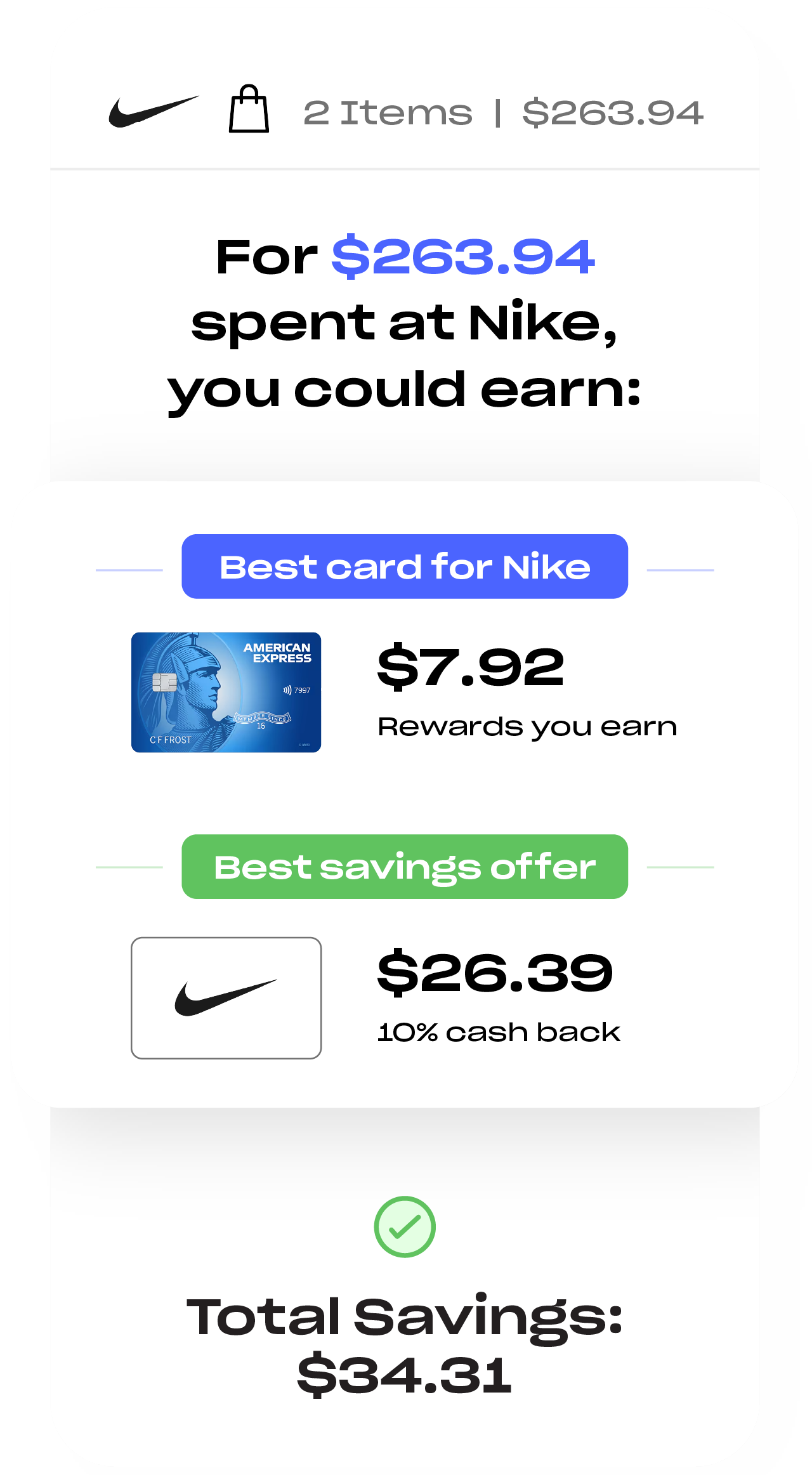Customer Care
Top Questions
You can create an account in quick 3 steps.
Once you have downloaded Uthrive app or clicked on Sign up on Uthrive.club:
Step 1: Create your account by entering your phone number and/or email (required).
Step 2: Enter the code sent to your email or cell phone.
Step 3: Verify yourself by entering the last 4 digits of your SSN and click confirm.
Once logged in the Uthrive mobile app, you can click on “Which card to use next” or navigate to “Best card” in the menu at the bottom of the screen. Here you can select the place or store you want to make the purchase by:
Typing the name in the search bar
Tapping/clicking on popular merchant names displayed Accessing the map from “View places near me” for stores around your location
Once a place or store is selected, your best card to use at this place or store along with the rewards you will get for this transaction will be displayed.
Once logged in the Uthrive mobile app, you can navigate to “Account” in the menu at the bottom of the screen. From here you can update personal information by accessing My Account > Profile > Edit.
Linking Accounts and Transactions
Once logged in the Uthrive app, you can navigate to Account in the menu at the bottom of the screen and access My Account > Linked Accounts. At the top of the screen, you will see the option to link a new credit card or checking account.
Most of your linked and active accounts are updated at least once everyday or refresh automatically when you sign in. However, there are certain banks that allow us to update your transactions less frequently.
If you have questions about calculations of earned/missed rewards, transactions or recommendations, please send us a secured message through My account > Contact us, so we can help answer it asap.
Currently, Uthrive does not offer the ability to delete a linked financial institution or a linked credit card / bank account. Uthrive is hard at work to bring additional features including deleting a linked financial institution or a linked credit card / bank account.
No, Uthrive has view only access to the transactions of the linked credit cards or checking accounts to be able to provide you insights and advice on your rewards.
Also, Uthrive can not initiate payments or transfer from your linked credit cards or checking accounts.
In some instances, there may be connectivity issues that prevent successfully linking your credit cards or checking outs with Uthrive. These connectivity issues are due to factors generally outside our control.
If you are facing a recurring issue in linking your account, simply sign back in and try again or send us a secured message through My account > Contact us, so we can help resolve it.
Item descriptiaAt this time, Uthrive supports only personal credit cards and debit cards.
If you have business credit cards or business checking accounts with the same financial institution where you have personal credit cards or checking accounts, when linking such financial institution you will see only your personal accounts in Uthrive.
We are hard at work to expand the product features at Uthrive and would look to offer advice on business credit cards and business checking accounts in the near future.on
Account set up & Login
To open a UThrive account, you must be 18 years or older and have a social security number.
To get started, download the UThrive app from the Apple App store or Google Play app store, or go to https://www.uthrive.club to create an online account. Have your current credit card and checking account login information handy to help the set-up process go smoothly.
When you create a new account, You will be sent a 6-digit code to your cell phone via text message (if you provided, data and messaging charges may apply from your carrier) or to the email address you entered.
You should enter the 6-digit code to verify your Uthrive account. If you didn’t receive the verification code, make sure you are receiving network / wi-fi coverage and click on Resend Code in the verification screen.
Uthrive wants to ensure your account is safe and uses the last 4 of SSN to verify you, as well as offer personalized recommendations including chances of approval for a recommended card, based on your credit profile.
Uthrive seeks only the bare minimum information it must get to provide you with its product and services.
If you have not entered your phone number during sign up, from the bottom right corner of the page, navigate to My account > Profile, click edit to enter your phone number and confirm.
Your email address helps to uniquely identify your Uthrive account. Currently, you may not update your email address.
You can login to your Uthrive account at https://www.uthrive.club and navigate from top menu to My Account > Profile and click Delete Account.
General Questions
Uthrive provides a platform for individuals to:
View the estimated value of rewards they are earning or missing when using their credit cards or debit cards
See the best card to use for an upcoming transaction and compare rewards they will earn across credit cards
Personalized advice on the best cards to have and use based on their spending habits
Uthrive runs on a proprietary algorithm and offers recommendations based on individuals’ spending habits, their existing credit cards and available offers at that time. Uthrive strives to educate it’s users to make the most informed decisions.
Yes, it is completely free to create an account and use Uthrive by individuals.
For a seamless experience, Uthrive mobile app is available on iOS and Android devices. You can also access Uthrive on the web via Mobile browser and desktop.
Uthrive is different from other blog based platforms whose recommendations are often influenced by other factors including commercial affiliation.
Uthrive offers insights and recommendations which are tailored based on an individual’s spending habits (how much you spend, which merchants etc.) as well as existing credit cards.
Uthrive’s proprietary algorithm looks at your linked cards, merchant and amount of transaction you are going to make.
Besides that, other factors such as bonus categories, maximum/quarterly spend limits, and sign-up bonuses are also considered while generating the recommendations for the best card.
We do the hard work so that you don’t have to – just get the answer in a couple taps.
Uthrive is set up to offer meaningful value based on the spending you already do.
In certain cases, it makes sense to have a new card that offers rewards on categories that align with your spending habits, and a combination of appealing signup bonus with sensible annual fees.
Uthrive will automatically provide recommendations to get a new card for the categories you already spend a sizable amount but don’t get meaningful value from your existing cards.
Uthrive works with all the major banks and credit cards in the United States. Uthrive has partnered with Plaid, a market leader to securely link your credit cards and bank accounts with both large and small financial institutions.
No, signing up and accessing Uthrive does not have any impact on your credit score.
Uthrive does a soft pull on your Transunion credit report to estimate your chances of approval for a recommended credit card that aligns with your spending habits, as part of personalized advice.
Uthrive wants you to have all factors for considerations including additional rewards/benefits, chances of approval by the bank – to help you make the right decisions.
Uthrive offers recommendations to use the best card for each transaction before you make it, so you earn maximum rewards.
Plus, Uthrive provides a view of missed rewards across all of your spending and personalized advice to get and use the right cards so you don’t leave money on the table.
Uthrive was conceived to simplify head-spinning calculations people have to do in deciding to use or get the right credit cards, and in the process, leave money on the table in terms of rewards you should get.
Uthrive prides itself on offering fully algorithm-based recommendations aligned to your spending. In the instances where Uthrive recommends to get a new credit card for spending in a particular category, applying for the recommended card, sometimes, may earn Uthrive a referral revenue.
Privacy & Security
Uthrive uses 256-bit SSL encryption, with the level of security that matches with your existing bank.
Uthrive never stores any bank login credentials or credit card numbers, and has partnered with Plaid, the market leader in securely connecting bank accounts.
Uthrive can’t move money or make transfers from your linked credit cards or checking accounts.
Once logged in the Uthrive app, navigate to Account in the app menu at the bottom of screen and access My Account > Privacy & Security, to update notification settings.
[/vc_column_text][/vc_tta_section][/vc_tta_accordion][/vc_column][/vc_row]
Uthrive Browser Extension
Simply click on Enable Extension on the Uthrive website, you will be taken to your browser’s store including Chrome, Safari, Firefox or Microsoft Edge. Follow the instructions to set it up.
Email support@uthrive.club or reach out via our app (My Account > Contact us), someone from the team will be ready to help.
If possible, send a screenshot or screen recording for us to help resolve issues quickly.
Uthrive extension is available on Mac, PC or iPhone. It can be accessed for Chrome, Safari, Firefox and Microsoft Edge.
Currently, it is not offered for browsing on Android devices or when you are on a merchant’s mobile app.
Absolutely. View instructions for Chrome, Safari, Firefox and Microsoft Edge.
If you haven’t linked your credit cards on the Uthrive app, they will not be displayed in the extension. Please go to My Account > Linked accounts to link your cards.
If you are still facing issues, reach out at support@uthrive.club or via the app My Account > Contact us and someone will be happy to assist you. If possible, please include screenshots or recording to assist quickly.
The rewards/cashback values are based on what is offered by your credit card on the merchant or merchant category. The values are estimated and may vary depending on how you choose to redeem reward points/miles.
Yes. Once enabled, the extension accesses websites and when you are making an online purchase, it gets activated at checkout to recommend you the best card to be used for the purchase.
Your browsing data is neither stored by Uthrive or sold to any third parties. It is used only to provide you advice at checkout for best card to be used for the purchase.